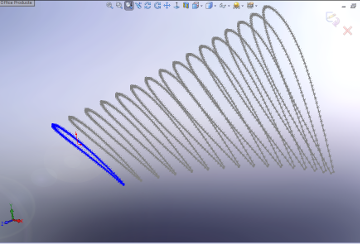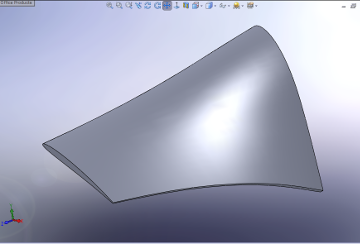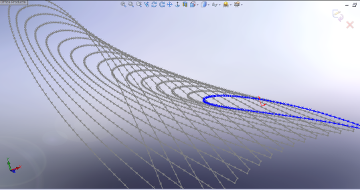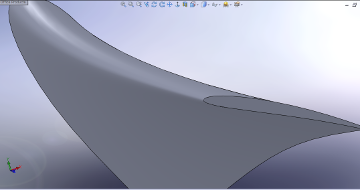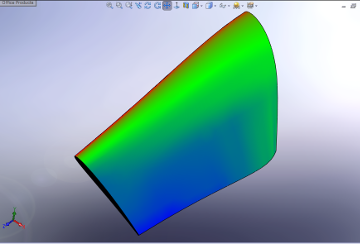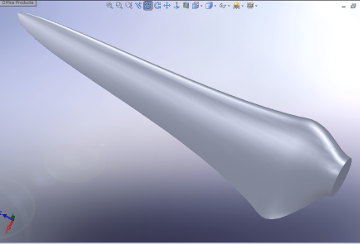ESBLADE
Automated Blade Lofting in SolidWorks
1. A command in both CROTOR and DFDC-ES writes blade loft data to disk as a formatted text file.
2. A SolidWorks macro (esBlade.swp) reads the text file and generates the loft without user intervention.
ESBLADE constitutes the completion of a paradigm that began with ESLOFT, the final piece of the puzzle. Lofting blade designs in 3D CAD need no longer be the chore it used to be. While building a high resolution loft in SolidWorks from points files might take an hour to labour through manually, the esBlade macro manifests the loft before your eyes in a few seconds, perfectly every time.
The removal of this engineering bottleneck allows for more design iterations, leading to better designs. It follows that any working engineer or designer taking lofts from CROTOR and/or DFDC into SolidWorks will find this tool indispensable, saving not just time but needless repetitive labour. Users of other 3D CAD platforms could benefit by bringing lofts through SolidWorks until an appropriate macro becomes available for their systems.
The esBlade macro is written in VBA 6.5 and has a very basic interface to be compatible with the widest variety of systems. Essentially it is a black box routine: point it at an ESBLADE file and it spits out a complete, fully editable loft. The "normal to profile" end constraint is automatically applied to circular root blend cases. Units take care of themselves. The macro is robust and lofts typically build in five to ten seconds.
The esBlade macro is in no way required to generate ESLOFT lofts in SolidWorks, but simply automates the process. ESLOFT extends the XROTOR and DFDC software and thus is freely available under the GPL. The esBlade macro extends SolidWorks, hence the esBlade macro is considered commercial software, compensation for which will assist ongoing (free) development of CROTOR and DFDC. Please email Philip for further details and pricing.